How to patch!
1. Import the FT DLC Unity package downloaded from Gumroad.
- There will also be a ReadMe file in the download that you may want to read!
2. Patch!
- If importing was successful, a window should appear automatically. If not, you can route to Tools -> Han's Creations -> (Model Name) - FT Patcher.
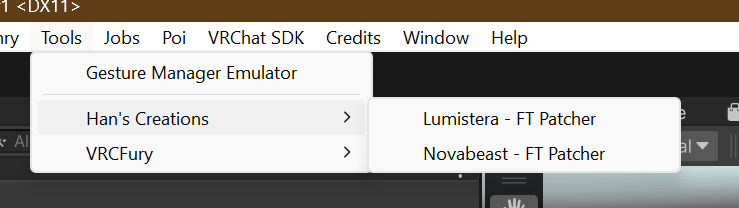

-
Into the (Model) FBX slot, you can input your unedited FBX here! The patcher will most likely specify what model to put in, and have a model thrown in already. In most cases, this will work on its own. If you have a separate directory for the base model, you can manually input the model into this slot.
-
Once the field is filled, you can press the big Patch button, and it should patch in just a couple moments!
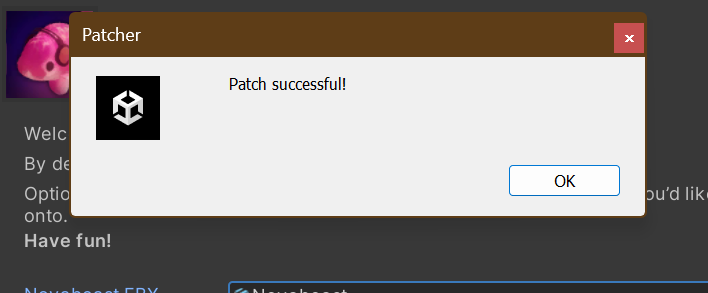
2025 Update
If your patcher has the 2025 Update label on it, it comes with a premade scene that is ready to upload! If problems persist, bring these concerns to my Discord server linked at the bottom of this page.
3. Add the FX
-
With my DLC, they work best with Adjerry's Face Tracking Prefabs, and can be imported easily. This also has a VCC listing if you prefer!
-
Once it's imported, you can navigate here and import the VRCFury - Unified Expressions prefab. Do NOT import TongueSteps! This will not work as intended, even if you use a Vive Facial Tracker.
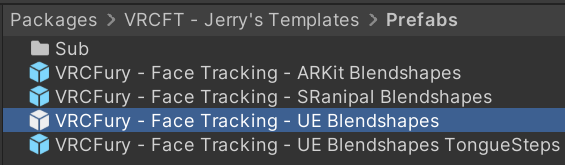
-
Drag this prefab onto the root (name) of your avatar. Make sure you have enough parameter slots to account for all the FT parameters!
- This specific prefab takes up 162 parameter slots. At most, you can only spend 94 parameter slots. If your number is higher than this, you need to remove some toggles!
You're done! You can now upload.
Ran into an issue? Troubleshoot here!